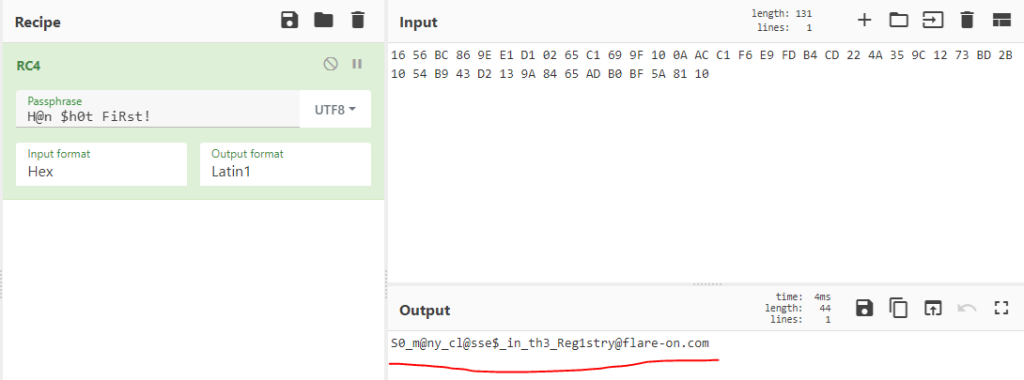9-crackstaller
Assets:
First section:
The hard challenges starts at the moment. This file is a executable file that at the first glance, we see the .data section is encrypted. So we have a file that probably is packed. Ok let’s run it in a VM to observe its behavior. I use a Windows7-x64 as guest OS and a Windows10-x64 as host.
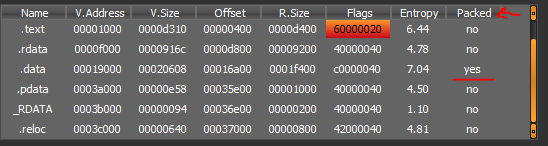
When you run the file, it doesn’t do any special thing, So we start analysis it in a debugger. When you run the program in the debugger and stepping over until reach at the main function, you see that, at the 000000013FF03118, before the main function, the program, throws an exception.
So dive in this function to see what happened there. When you step into it, you see a loop that does some operation and make an address and moves it to rax and calls it (013FF65B51).
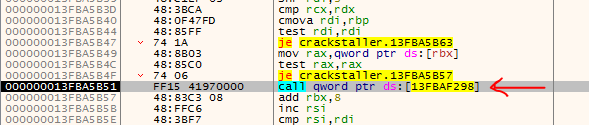
If you look at this function, at the second round, it goes to a suspicious function that does, runtime loading.
For example, in my case at 013FBA1CD8 you see the function is used LoadLibraryA and GetProcAddress APIs.
But before the call to the LoadLibraryA you see a function ( 013FBA1D14), this function gets an encoded string and decodes it, which decoded string is the library name. I named this function: data_decoder()
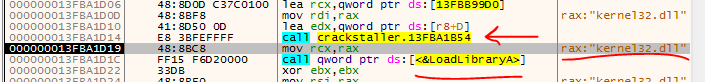
Now you see some interesting names in this function that used in Loadlibrary and GetprocAddr such as: CreateService, OpenService, CloseService, StartService, ControlService, DeleteService, OpenSCManager and CreateFile
After loading this functions, the program goes to another function and operates some functionally and then goes to 013FBA2575
This function, does some decryption operations and, decrypt a PE file in the memory.
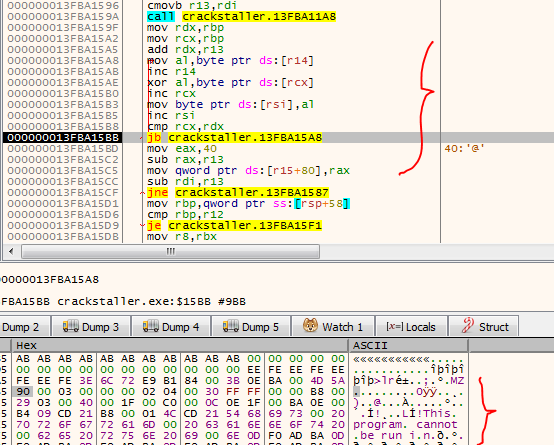
cutting the crap, If you see, this function is called 2 times and if you trace it, you find that it decrypts two PE files in the memory.
You should dump these files, and when open them in the IDAPro, you find out that you found two driver file.
OK so interesting. After that the program decrypts those PE files, it goes to a function at 013FBA25B6 which decodes strings and convert it to Unicode. And if you look at this function you see it decodes the string, C:\Windows\System32\cfs.dll.
This dll isn’t in the system32 so maybe the program wants to write one of those decrypted files, as cfs.dll in the system32.
Ok when you continue debugging, you find out that the function uses CreateFileW and CreateFileMappingA, to write one of those decrypted files, in CFS.dll.
After that you see it uses 013FBA25B6 again, but this time you see the string \\.\Htsysm72FB .
If you continue debugging the code, you see that the program uses OpenSCManger, CreateService and … to create a service with cfs name. and when created the service successfully, uses the CreateFile API to create a file with \\.\Htsysm72FB name. This isn’t a regular file. It is a device name which drivers usually creates for communication with kernel.
Section Two:
So until now, we found that the executable uses a function to load some services and drivers related to functions, then decrypt two drivers and loads them in memory, writes one of them in the system32 as cfs.dll and creates a service with this dll. So we have a new service in our windows with cfs name. There is a tip: how the executable file could load its driver in windows while the driver signature checking is enabled?
OK I dumped these files. I named one of the cfs.sys and the other, second_driver.sys.
Now if you open the cfs-driver.sys in the IDAPro, you will see this is a little driver with just 8 functions. If you search about \\.\Htsysm72FB, you find out this a famous driver, Capcomm and it is a signed driver. The driver provides ring0 code execution as a service! It’s the only function that is to take a user-land pointer, disable SMEP, execute code at the pointer address and re-enable SMEP. For more info read this article (https://fuzzysecurity.com/tutorials/28.html).
Ok now we know that Capcomm Driver is used for loading an unsigned driver or executing user-mode code from kernel mode.
If we continue debugging, in the 13F912697 function, we see a string is generated as DriverBootStrap and after that if you debug carefully the program, you see that the second PE file which decrypted from previous section, now is used here.
If you look at the second driver that dumped it in previous section, you see it has a function with DriverBootStrap name that performs some functionality.
If you continue debugging the code, you find out that, the program tries to find the address of this function (DriverBootStrap) and after that calls the DeviceIoControl. Ok let’s look at the function:
BOOL DeviceIoControl(
HANDLE hDevice,
DWORD dwIoControlCode,
LPVOID lpInBuffer,
DWORD nInBufferSize,
LPVOID lpOutBuffer,
DWORD nOutBufferSize,
LPDWORD lpBytesReturned,
LPOVERLAPPED lpOverlapped
);
DeviceIoControl(handle of Htsysm72FB device,0xAA013044, shellcode address, so on …);
The third argument is a pointer to a shellcode’s address and it is just a jump to the DriverBootstrap function.
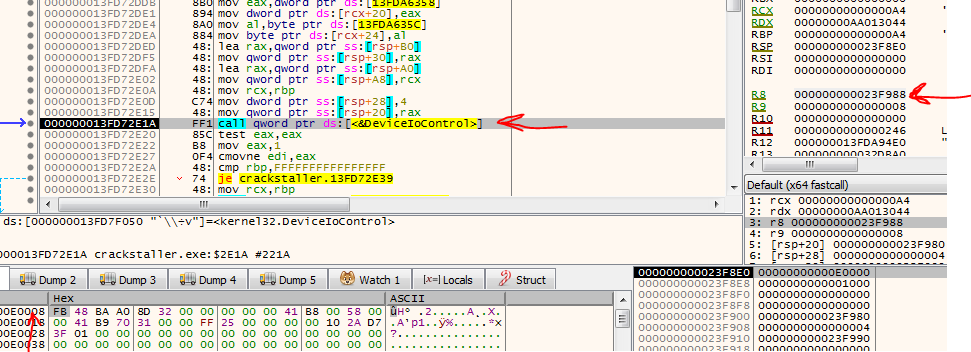
If you see the shellcode in the disassembler it is a little code like this:
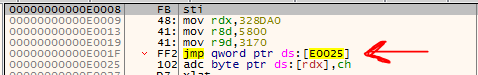
If you follow the jump address, you see it is the beggining of a function in the crackinstaller.exe .
OK But what happens when the DeviceIoControl is called? The DeviceIoControl is uses for communication between user-mode and kernel-mode (Driver). The user-mode program sends a code to the driver, and driver performs the corresponding operation to that code. So now we should debug the Driver (cfs) to find out what will happen in the kernel space, after DeviceIoControl is called.
Section Three:
Until now we find out that the program decrypts two driver files in memory, writes one of them to System32 as CFS.dll and after that uses OpenSCManger,CreateService and etc. to creates a service and CreateFile to create a device for communication between driver and executable and then calls DeviceIoControl and passes the address of a shellcode that jumps to a function in the Crackinstaller.exe.
Now if you continue debugging you see that the function, deletes the service, closes the handle of file and does a cleanup. But at the end of the function you see it uses twice of CloseHandle() function. At the first time, closes the handle of the cfs.dll file which has been opened with CreateFile() and then uses again from CloseHandle() to close previous handle that already closed. What happens here is that CloseHandle tries to close an invalid handle and the program throws an exception.
You could patch the second Close function to continue. After that this function returns, now the program continue until it reaches at the main() function.
Cut to the chase. In the main function of the program you see that program decrypt another MZ file and then saves it in the %appdata%\ Microsoft\Credentials\Credhelper.dll and after that loads this dll with LoadLibraryA() and then calls DllRegisterServer() function of this dll. This function just registers the dll in the Registry and then creates two registry keys: Config and InprcServer32 and creates two value in the Config key, the Flag and Password.
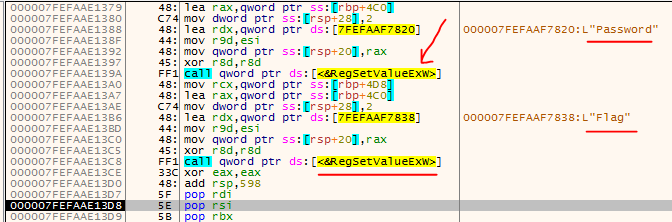
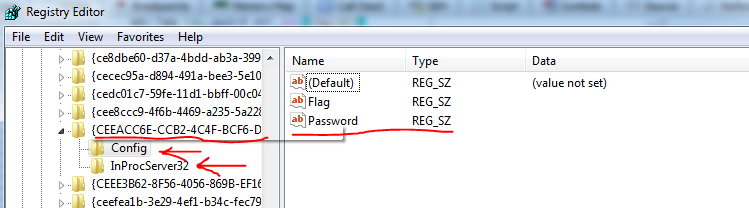
In the flag and Password values, aren’t anything.
OK before we go to debugging the kernel and cfs driver, let’s look at the credHelper32.dll.
If you look at the functions of CredHelper32.dll you see two functions are used: Flag, one of them is DllRegisterServer and another is sub_1800016D8:
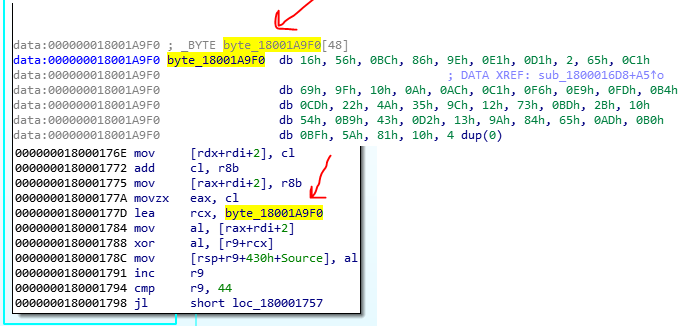
Maybe this is the encrypted password. But what is decryption key? And how should we decrypt it? The answer is in the driver. So let’s debug the driver. For this section you need to prepare your Lab for kernel debugging. Read (this)[https://docs.microsoft.com/en-us/windows-hardware/drivers/debugger/setting-up-kernel-mode-debugging-in-windbg–cdb–or-ntsd] to make a lab for kernel debugging.
We know that the Crackinstaller.exe creates a service and starts it. When the service is started, the CFS.dll loads into the kernel as a service. So we should catch the driver when loads into the kernel and then debug it.
When we set a bp at DeviceIoControl in crackinstaller.exe, we know that the driver is loaded in the kernel. We can find the driver and get its Driver_Object :
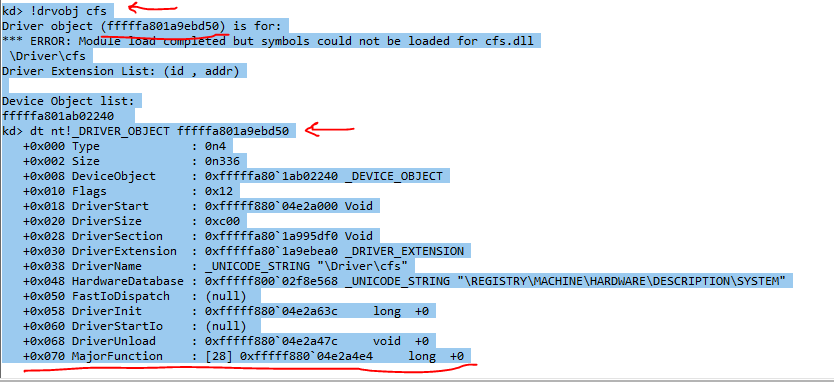
Now we should find which function of the driver will run, when DeviceIoControl() is called. As you know every request has a unique number and the driver has a MajorTable that assigns a request number to a function. To find which function is assigned to handle the IRP_MJ_DEVICE_CONTROL that is the DeviceIoControl() request, we should use the major table of the driver and find the 0xe index.
kd> dt nt!_DRIVER_OBJECT fffffa801a9ebd50
+0x000 Type : 0n4
+0x002 Size : 0n336
+0x008 DeviceObject : 0xfffffa80`1ab02240 _DEVICE_OBJECT
+0x010 Flags : 0x12
+0x018 DriverStart : 0xfffff880`04e2a000 Void
+0x020 DriverSize : 0xc00
+0x028 DriverSection : 0xfffffa80`1a995df0 Void
+0x030 DriverExtension : 0xfffffa80`1a9ebea0 _DRIVER_EXTENSION
+0x038 DriverName : _UNICODE_STRING "\Driver\cfs"
+0x048 HardwareDatabase : 0xfffff800`02f8e568 _UNICODE_STRING "\REGISTRY\MACHINE\HARDWARE\DESCRIPTION\SYSTEM"
+0x050 FastIoDispatch : (null)
+0x058 DriverInit : 0xfffff880`04e2a63c long +0
+0x060 DriverStartIo : (null)
+0x068 DriverUnload : 0xfffff880`04e2a47c void +0
+0x070 MajorFunction : [28] 0xfffff880`04e2a4e4 long +0
kd> dq fffffa801a9ebd50+0x70+8*0xe l 1
fffffa80`1a9ebe30 fffff880`04e2a590
The major table is located at 0x70 index of Driver_OBJECT and we could find the IRP_MJ_DEVICE_CONTROL with this command:kd> dq fffffa801a9ebd50+0x70+8*0xe L 1
The fffff880`04e2a590 is the address of the function that handles the IRP_MJ_DEVICE_CONTROL request. So we set a bp at this address to catch it when the DeviceIoControl() is called.
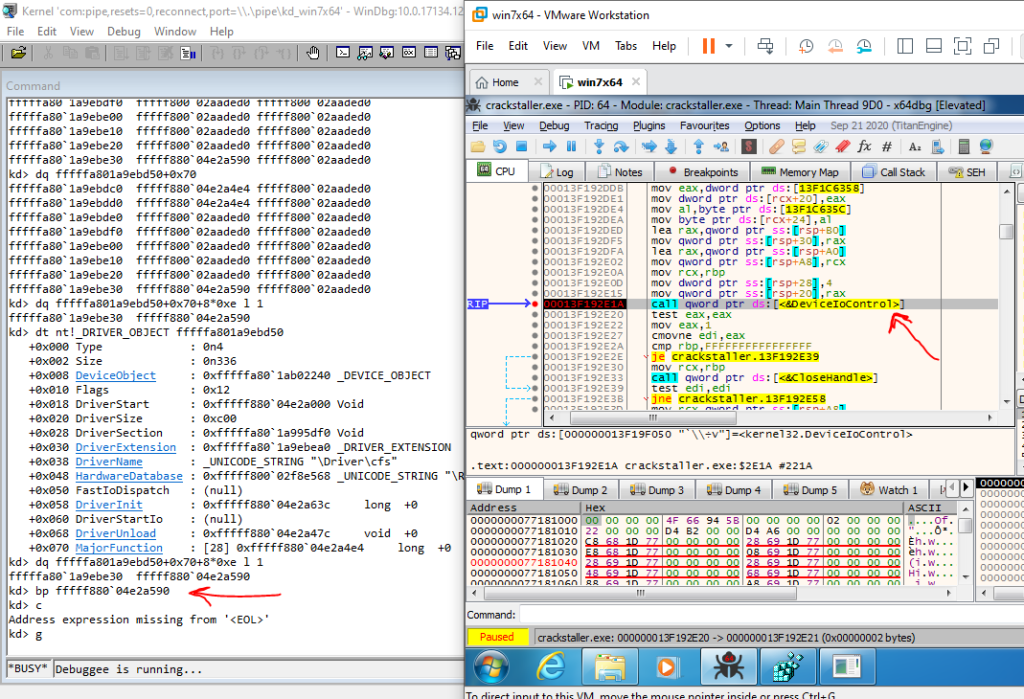
Now press F8 to continue the crackinstaller and you see the Windbg breaks at the fffff880`04e2a590.
If you continue debugging in the Windbg, you see a call to a function (look at the function of cfs.dll in the IDAPro, you see a call sub 10524 this is where the shellcode runs) :
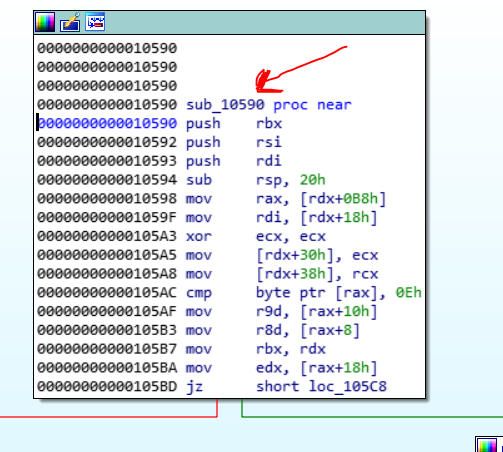
Now step into this function and continue until it reaches at the call that loads the shellcode:
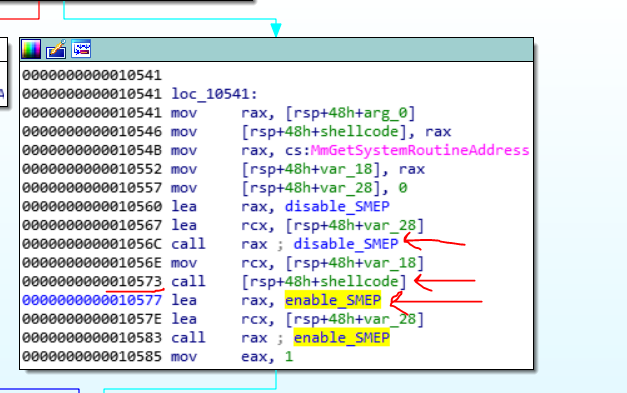
Step into the function and we see the shellcode that in previous section, we talked about. It jumps back to crackinstaller.
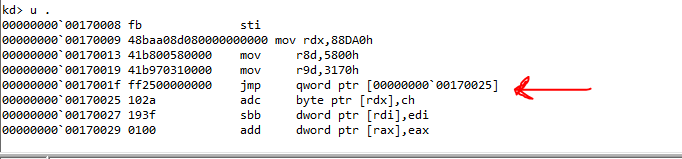
Now continue to find what happens in this function of crackinstaller.exe. This function is at address 140002A10 of crackinstaller.exe.
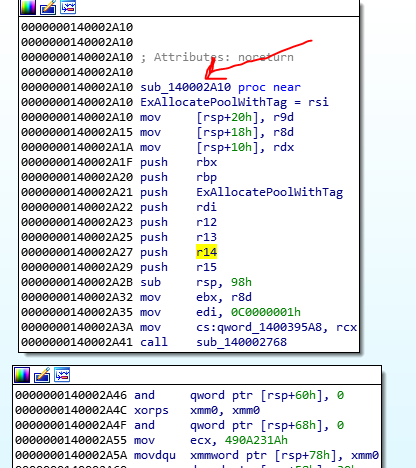
Cut to the chase. This function does some pool allocations and then use a call at address 140002C26 to create a thread with “ PsCreateSystemThread“` .
NTSTATUS PsCreateSystemThread(
PHANDLE ThreadHandle,
ULONG DesiredAccess,
POBJECT_ATTRIBUTES ObjectAttributes,
HANDLE ProcessHandle,
PCLIENT_ID ClientId,
PKSTART_ROUTINE StartRoutine,
PVOID StartContext
);Now continue debugging until reach at this call and if you examine the value of RAX (the value of the start routine), you see this is a function that is familiar (address of Bootstrap). Set a bp on this address and press g to continue debugging until the thread reaches at this address.
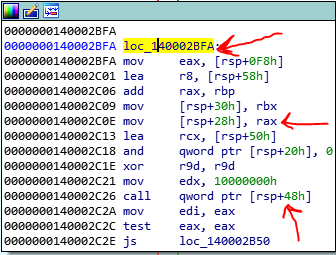
Now we are in Bootstrap function and if you continue debugging this function, you find out it creates a driver using an undocumented API, IOCreateDriver .
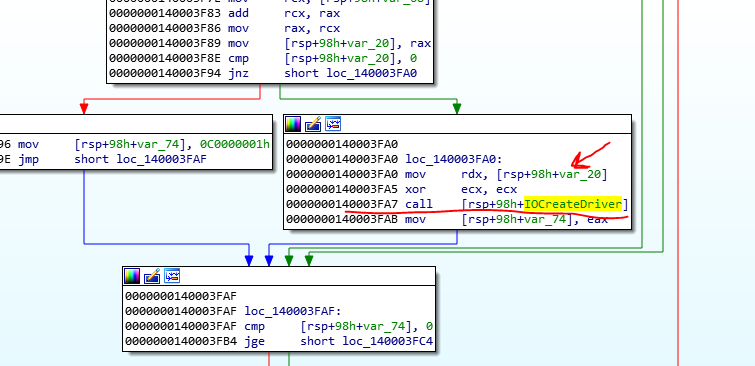
If you search about this undocumented function, you find out the arguments of this function:
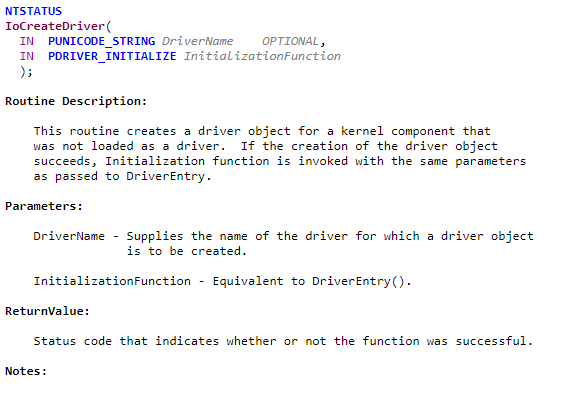
The second parameter of this function is address of Driver_Entry. You could find this address at the RDX in this case. This address is the Driver_Entry of the second Driver that the crackinstaller, decrypted at the first section.
So this function creates a driver. The driver is created because the SMEP is disabled. Ok now we could set a bp on the address that is in rdx, which is the Driver_Entry of the new driver.
So until now we find out that, the cfs driver is loaded in to the kernel, when the crackinstaller calls the Startservie function and after that makes a call to DeviceIOControl() function. After that the driver handles this request with a function and runs the shellcode that sends to it. The shellcode jumps to a function of crackinstaller and then uses some functions to create a Thread in the kernel-space and runs the Bootstrap function of the second driver. The Bootstrap function of second driver calls IOCreateDriver function to create a new driver. Now we have a new driver in the kernel.
So let’s analyze the Driver_Entry of the new driver and see what happens there. You should load the second driver in IDAPro and look at Driver_Entry. If you see there is a call to a function at 14000918B. We go to this function and see that there are some functions. But one of them is important for us.
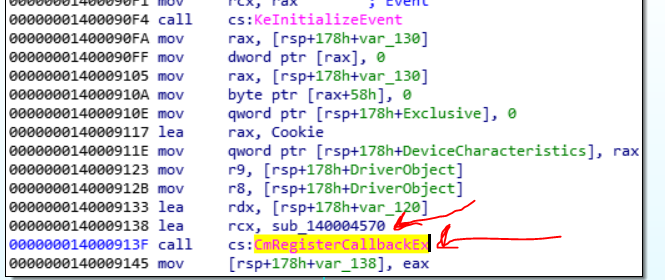
The cmRegisterCallbackEx, registers a routine to monitor,block or modify a registry operation. What does this mean? If you look at the above picture, you see this function, uses the sub_140004570 to register it as a RegistryCallback. So when everywhere in the windows, wants to create a key or deletes or modifies in the Registry, this function is called before the action is taken.
So we could find that what will happened. This driver register a callback routine for registry, and after that if you remember the crackinstaller goes to create some keys in the registry. So this driver can monitor and modify those values and keys. Ok continue debugging in windbg until you reach at this call to cmRegisterCallbackEx and set a bp on the routine that used (sub_140004570). Now delete all the previous breakpoints and press g. now in the guest windows you could continue debugging until it reaches at main function of carckinstaller.exe and where it used the CredHelper.dll to create registry keys.
Tip: remember if you didn’t patch the program to bypass the second CloseHandle function that causes the exception, you couldn’t continue.
Finaly the registered function in the second driver, is called when every request for modifying the Registry comes to kernel. This function checks the address of the key that the caller wants to modify it and if this address, includes the Config string it does some operation, otherwise it lets them to go as a normal way. This point is where that this check is taken.
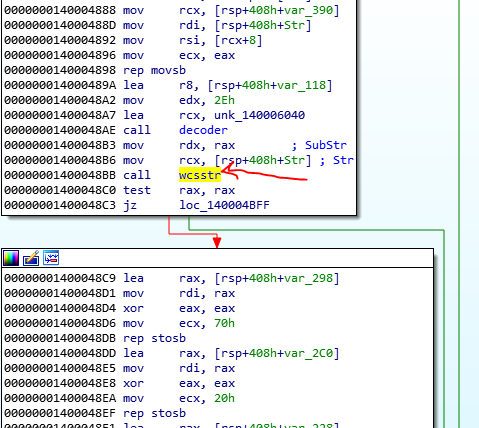
So you could set a bp at this point and continue the debugging until the targeted key will come. When you continue this routine after some functions, you see that a string is generated H@n $h0t First!. This is the password and also we have the encrypted flag. The algorithm is used is a RC4 and you can decrypt the flag with this password.